
All right, I’ve HAD IT!!

Actually, Mom’s the one who’s “had it.” I’m just helping out because all her photos are on her old computer and she hasn’t figured out how to transfer them over to her new one yet. Thank goodness she has lots of photos of me in her WordPress image gallery!

You all know that I usually help Mom with whatever she’s doing, on the computer or otherwise. Well, our old laptop was probably about eight years old if not older. Every time she would try to do a blog post, the laptop would freeze up, internet would load at a snail’s pace, and the same for her photos.

I don’t mind telling you we both found this very perturbing. So, since it was her birthday a couple of days ago, she decided to buy a bright, shiny, new laptop! Unfortunately, it came in a rather small box, so I was unable to get inside of it like I usually do when she buys something new.

So I have to say I wasn’t really a part of what you are going to read about next.

After she set up her new laptop and added WordPress and Pinterest to her new “Favorites” bar, she started thinking about how to move her photos from one computer to another. After a bit of research, she found out that you can use OneDrive to do this, but you have to sign in to your Microsoft account.

No problem, she thought. Even if she didn’t remember her Microsoft password, she could always click on “Forgot Password” and resolve the problem. Sounded easy enough.

Well, it wasn’t. When she clicked the forgot password button, a screen came up that asked her to enter her email address so they could send her a recovery code. But first they had to text her a security code, to make sure it was really her. She entered the code from the text, and it said they would send her a recovery code in an email. But no email ever came.

So she started over and it gave her a different code. So she tried that one, and it still didn’t work. It wanted to send her another code to prove it was really her. Now, I don’t mind telling you, she was getting a little bit irritated. She doesn’t like it when computers don’t believe she is who she says she is. I mean, I don’t think she is the type to make something like that up, do you?

Meanwhile, I was getting a little bored, so I decided to stretch out in my chair in the front living room. Which, by the way, she has rearranged, and I could show you some pictures but our pictures aren’t on the new laptop yet.

I could also tell you how I managed to get my fountain back…but I guess that will have to wait until we get our pictures back. So by now Mom had lost track of how many times she had tried to get into her Microsoft account. One of the screens asked for her email address so they could send her an email to prove she was the person who answered the text and entered the recovery code.

So she entered her email address and got a reply that “this email address is already associated with a Microsoft account.” Which she already knew, because that was the account she was trying to get into. So she tried using her phone number, because that was one of the other options.

I tried explaining this to Panda but he couldn’t take it. “Wake me up when it’s over, dude,” he mumbled from the box of family history stuff.

So now, Mom discovered that by entering her phone number, she had just renamed her Microsoft account! So when it asked her for her email address so they could send her the recovery code, she typed it in, and it said there was already an account with that name. So since she does have another obscure email that she never uses, she put that one in. Then it told her to check that email the recovery code. Only problem was, it took her awhile to remember the password for that one.

When in doubt, bite your foot, that’s what I always say. Mom didn’t necessarily want to bite her foot, so she started Googling things on her iPad, like “I lost my Microsoft password”. What you are about to see is true. I can show you this because she took a screenshot on her iPad and then emailed it to herself so she could download it onto the new laptop.
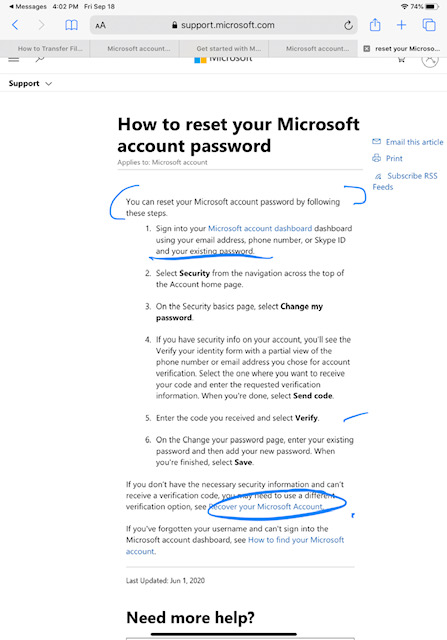
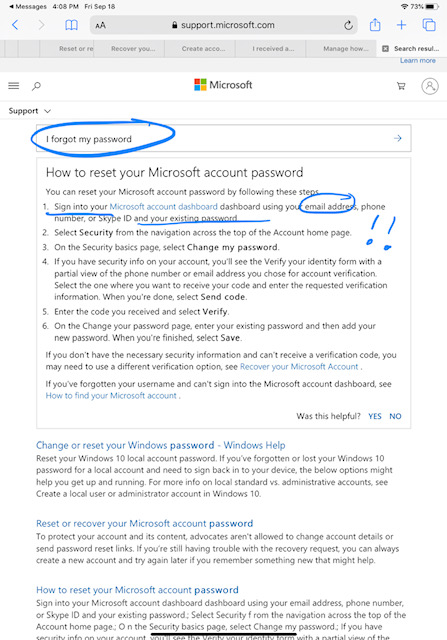
Not being one to give up easily, she tried one more thing. She looked on some online Microsoft forums and found where someone suggested looking in the SPAM folder for the recovery email. So she checked, and there it was, in the SPAM. But it said that for security reasons this recover code had expired.

I might mention here that we both lost track of all the security codes we’d gotten. Finally she got a screen that said, “You have entered too many codes. Please try again tomorrow.” Okay, by now she had “had it”. She decided it was time to do a blog post in case anyone was wondering where we’d been lately. I decided to join Panda in the front living room until she finished her post.
We will think about this later.

I’m sorry for the pain you are going through but you sure had me laughing with your tale….bite your foot. Lolol
🤣😂
Oh oh oh, I feel your pain! I too have forgotten/lost my Microsoft password. I don’t necessarily need it at the moment, but one day… I don’t even want to think about it. 😦
On a more practical note, I have an ‘external hard drive’ which I use for backing things up from my laptop (when I remember). You can use that to transfer a huge amount of files, like a massive memory stick. A good safe place for photos too.
On another practical note, I think it wise not to try and bite your own foot (unless you’re a cat, of course). 😉
Thanks for the idea! Now that you mention it, I have one too! Mark had gotten it for me years ago and used to ask me every now and then if I was backing up my stuff. Of course I usually hadn’t 😬. But at least I know where it is. I would not have thought of that on my own, so I’m glad you reminded me!
And, frustrated as I was, I’m glad I didn’t quite reach foot biting level! 😂😂
Hi Debbie, How FRUSTRATING! I have all of my photos on a external hard drive AND I burn them on disks. Plus I make photo books through Shutterfly. I’m half way through 2017… Luckily I enjoy making these books, but they do take a lot of time.
Mark and I have been thinking of you with your part of the state on fire. Finally our air quality is in the GOOD zone. Did you get Mark’s email about Nels and Gail? Their fire danger has now passed, for the time being.
Virtual Hugs,
Eileen and Mark
Hi Eileen! I have been wanting to make some books through Shutterfly using the old family photos and letters I have been scanning. I did get the email, and had forgotten that there would be fires where they live😬
We were all glad they are safe! We saw the blue sky here in Fresno for the first time in weeks.
Somehow I missed this post, but better late than never! I love the pictures of Foster, as usual. And I can definitely relate to the pain of getting photos onto a new computer. I finally bought an external drive and periodically back up my pictures to make the next move easier. For some reason I’ve stayed away from OneDrive, being a bit suspicious of storing things ‘on the cloud.’ I’ll be interested to know how that works for you. 🙂
Actually I haven’t been able to figure out the OneDrive yet. I had an external hard drive that I’d forgotten about, until Chris from Luna’s Online suggested it in her comment, and that worked really well. I also tried uploading photos from the old computer to Google Drive and then accessing them on the new one and downloading from there. That worked too, but Google Drive uploads seemed to take forever. I’m just happy that the new laptop works so much better than the old one 😀
Ah, computer stuff and lost passwords make my head spin 😀 I hope it works out well for you all!
Thanks! I think I’ve got the hang of it now👍 I guess we’ll see on my next post though.
Charlee: “Computers sure do make humans’ lives complicated!”
Chaplin: “That’s why it’s better to be a cat, if you ask me.”
Foster: Yep that’s for sure!
Panda: It’s even better being a panda!